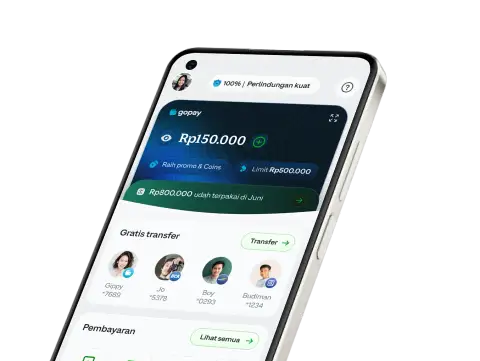Tarik tunai saldo GoPay di ATM BC terdekat A tanpa kartu segampang itu!
Udah cobain belom? Emang bisa ngapain aja dengan fitur Tarik Tunai ini? Kamu bisa tarik tunai saldo GoPay saat bepergian walaupun tanpa kartu hingga kirim uang tunai ke keluarga tersayang.
Setiap kali kamu ingin tarik tunai, kamu akan mendapatkan kode transaksi Tarik Tunai yang dapat kamu bagikan ke keluargamu atau orang tepercayamu agar mereka bisa menggunakannya untuk tarik tunai saldo GoPay di ATM BCA terdekat tanpa kartu.
Cara Tarik Tunai Saldo GoPay di ATM BCA Terdekat Tanpa Kartu

1. Klik Transfer pada halaman utama aplikasi GoPay.
2. Klik Tarik tunai untuk kirim saldo GoPay ke teman kamu.

3. Masukin jumlah saldo GoPay yang ingin diambil, lalu klik Konfirmasi & tarik.
4. Kamu bakal dapet 6-digit kode transaksi Tarik Tunai. Kode ini bisa dipakai di ATM BCA terdekat dalam waktu 1 jam sebelum expired. Perhatikan, jaga kerahasiaan kode ini dan jangan sampai orang lain tahu kecuali kepada orang yang memang kamu percayai, misal teman atau keluarga yang kamu mintakan untuk tarik tunai saldo GoPay-mu.

5. Di ATM BCA, pilih menu Transaksi Tanpa Kartu.
6. Masukkan kode Virtual Account 70008 + no. HP kamu yang terdaftar di aplikasi GoPay.
7. Masukkan 6-digit kode transaksi Tarik Tunai.
8. Yeay! Tinggal ambil uangnya.
Kalau kamu masih bingung, kamu dapat melihat infografis di bawah ini untuk langkah-langkahnya!

Sebelum kamu mau tarik tunai saldo GoPay lewat ATM, ada beberapa hal yang harus diperhatikan:
- Kamu sudah melakukan upgrade akun ke GoPay Plus, jika belum ikuti langkahnya di sini.
- Pastikan nominal yang ingin kamu tarik sudah sesuai.
- Biaya administrasi penarikan tunai saldo GoPay akan dikenakan sebesar Rp5.000.
Pakai GoPay, bisa tarik tunai di ATM BCA terdekat tanpa kartu.
Catatan: Fitur tarik tunai saldo GoPay di ATM BCA terdekat tanpa kartu ini akan tersedia secara bertahap di aplikasi untuk semua pengguna GoPay.
Udah tau kan kalau ada yang baru dari GoPay? Aplikasi GoPay kini hadir buatmu! Baca selengkapnya tentang apa itu aplikasi GoPay dan bedanya aplikasi GoPay dengan GoPay di aplikasi Gojek di sini.
Unduh aplikasi GoPay sekarang biar kamu bisa transfer pakai GoPay ke mana aja dan langsung masuk serta bayar apa aja pakai GoPay mulai mulai dari QRIS, beli pulsa, token listrik, voucher game, dan bayar tagihan.
Ada pinjaman tunai & cicilan dari GoPay serta pengeluaran tercatat otomatis di Laporan pengeluaran. Nikmati beragam penawaran & cashback menarik di promo GoPay dan semua transaksi pasti aman dengan GoPay Aman.
Jika kamu punya pertanyaan atau butuh informasi lainnya, kamu bisa menuju ke Halaman Bantuan atau hubungi customerservice@gopay.co.id.