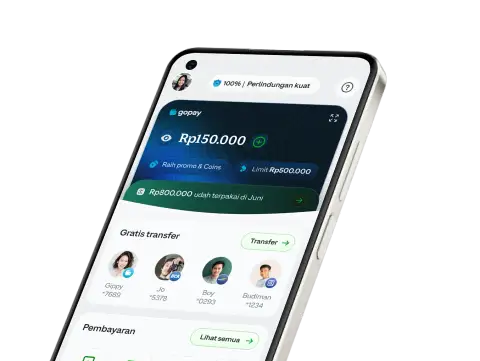Did you know that upgrading your account to GoPay Plus will bring you so many benefits? Here are some reasons why you should consider upgrading:
1. Extra Protection for GoPay Balance
GoPay Money Back Guarantee Program provides protection for GoPay Plus users, when you lose your balance due to misuse of a Gojek account beyond your control.
2. Higher Limit
With GoPay Plus, you can have your GoPay balance up to IDR 20.000.000.
3. Sending GoPay Balance
As a GoPay Plus user, you will only need a phone number to transfer your GoPay balance to another user. Splitting the bill for lunch with your friends could be done in a second!
4. Transfer to Bank Account
With GoPay Plus, you will be able to transfer your balance to a bank account. It could be your parent’s, friends’, or even your bank account!
5. Withdraw GoPay Balance Without Card in BCA ATM
You need cash but left your ATM card behind? No need to worry, as a GoPay Plus user, you will be able to withdraw your GoPay balance at BCA ATMs without a card.
6. Exclusive Promos
Various exclusive promos are waiting for you, GoPay Plus users!
Let’s upgrade your account to GoPay Plus!
Make sure you already have installed the latest version of Gojek apps! Get your ID card ready, e-KTP for Indonesian citizens and passport for foreigners.
*1 (one) ID card (e-KTP or passport) can only be used for 1 (one) Gojek account only.
If you have tried to upgrade your account to GoPay Plus and haven’t succeeded yet, check some of the reasons below:
Reasons why your GoPay Plus account upgrade request is declined:
1. The ID you uploaded is damaged
Make sure all the information in your ID such as letters/sentences, photo, and signature could be seen clearly. You’re able to use other ID such as e-KTP or passport if there’s any damage in your current ID

Pastikan seluruh informasi yang terdapat pada ID kamu seperti huruf/kalimat, foto, dan tanda tangan dapat terbaca dengan jelas seluruhnya. Kamu dapat menggunakan ID lainnya seperti eKTP/Paspor apabila terdapat kerusakan pada ID yang ingin kamu gunakan.
2. Some parts of your ID photo and/or selfie is blurred

Make sure all the information in your ID and your selfie is not blurred and clear.
3. Some parts of your ID photo and/or selfie is not in frame

When upgrading your account to GoPay Plus, make sure all the information in your ID is not covered with your fingers or out of frame. Don’t cover your face with your ID when taking a selfie.
4. The document doesn’t comply with the terms and conditions

You will be able to try upgrading your GoPay Plus account again by making sure the photos you’re uploading are based on the terms and conditions:
- Accepted IDs are only legal documents e-KTP or passport.
- Uploaded selfie has to hold your original ID.
- The face in your ID has to be original, not edited.
5. Some parts of your ID photo and/or selfie is reflected by flash

Make sure all the ID photo and/or selfie is not reflected by lighting/flash/or glare. Please try to upgrade your GoPay Plus account in a bright room, so the information is all clear and not covered with flash.
6. Some parts of your ID photo and/or selfie is covered with shadow

When upgrading your GoPay Plus account, all the information should be clear and bright. Make sure to not take the picture of your ID or selfie in a dark room.
7. There are difference between the type of ID you choose to upload in apps with the uploaded ID

Make sure to upload the ID document that matches the option you choose on the change ID type page.
8. Photo is not taken directly from phone camera

The uploaded ID photos and selfie should be taken directly from your phone camera. The ID should be the original document, not a photocopy or printed.
9. There are difference between the face in photo and/or ID
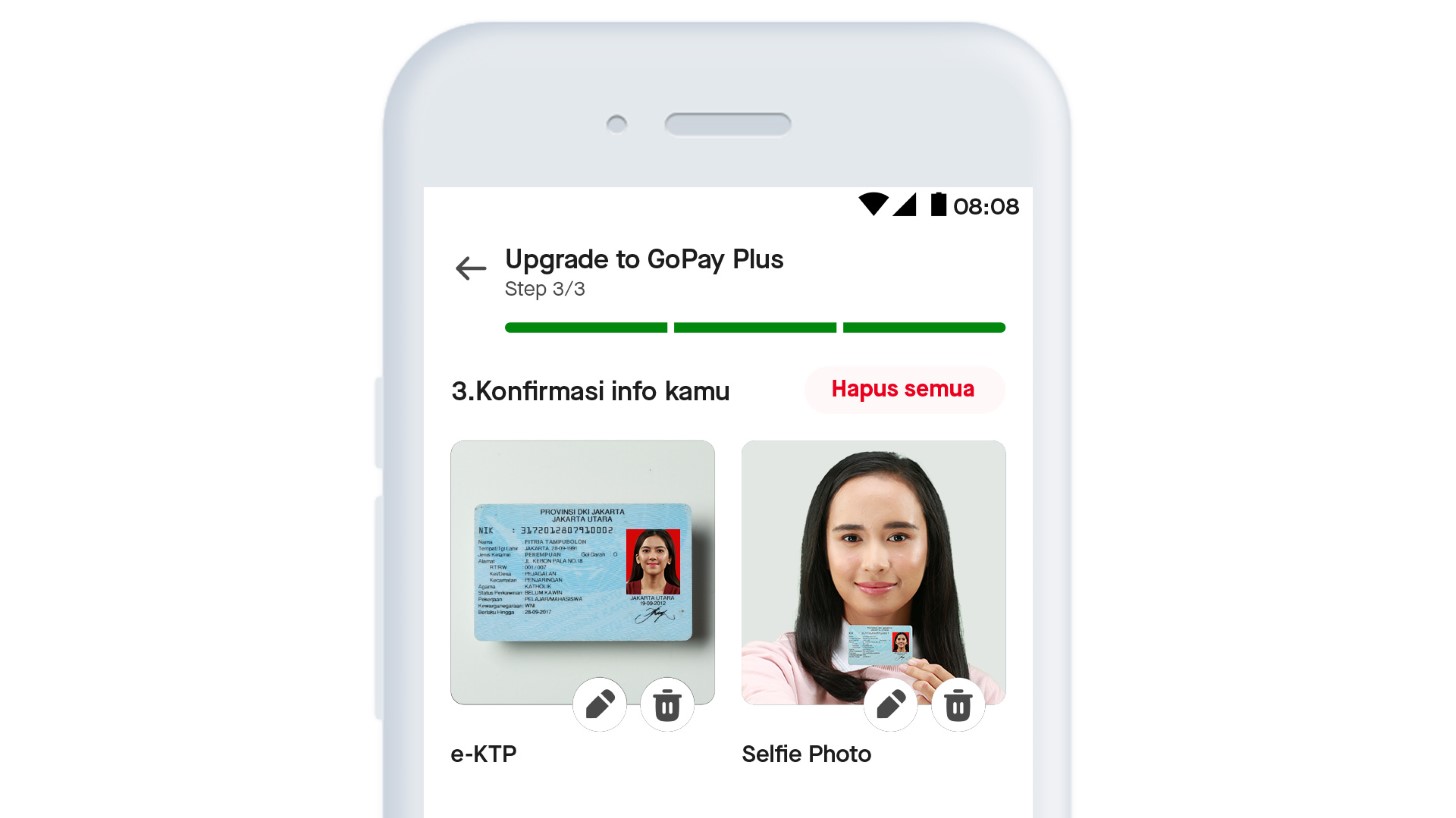
Use your own ID to upgrade your account to GoPay Plus. Both ID photo and selfie should be matched.
10. The ID usage for upgrading has reached limit
Make sure the ID used to upgrade your account has not been used in other GoPay accounts. You’re able to try upgrading your GoPay Plus account again using a different ID (e-KTP or passport). If you haven’t upgraded yet, contact GoPay customer service for more information.
Share this information to your friends or family whose GoPay Plus upgrade request has been declined! If you have further questions or any other information, you can go to Help Page or e-mail customerservice@gojek.com





-large-(1)-small.webp)