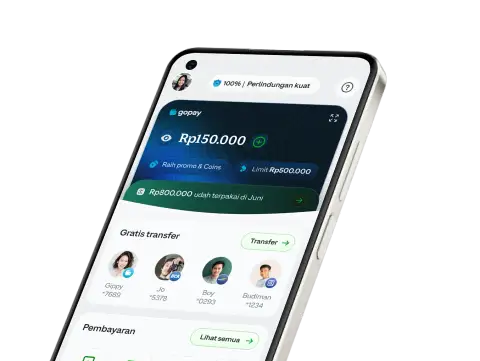Pakai GoPay itu banyak untungnya. Kamu gak perlu ribet kalo mau bayar apa aja, dari mulai bayar makanan pas dinner bareng gebetan sampe bayar listrik rumah. Udah gitu kamu juga gak perlu repot kalo mau patungan sama temen-temen kamu, karena kamu bisa manfaatin fitur transfer saldo GoPay ke temen atau keluarga kamu.
Eh, tapi kamu udah pasang PIN belum? PIN (Personal Identification Number) adalah kode rahasia yang harus diisi di aplikasi Gojek untuk kamu pengguna GoPay. Fungsinya kurang lebih sama dengan PIN kartu ATM, sebagai kode rahasia yang kamu masukkan sebelum melakukan tarik tunai atau transfer GoPay kamu. Makanya, sama dengan kode unik OTP/verifikasi/password yang kamu dapatkan melalui SMS, kode PIN kamu tidak boleh diketahui orang lain.
Kalo akun Gojek kamu aman, apalagi saldo GoPay kamu! Jangan tunda-tunda lagi, mulai sekarang kamu harus pasang PIN.
Cara Mudah Membuat PIN GoPay

- Klik ‘Pasang PIN’
- Masukan angka PIN yang kamu inginkan
- Masukan angka PIN untuk konfirmasi kembali
- Masukan kode OTP (kode verifikasi) yang akan kamu terima melalui SMS. Jangan kasih kode OTP kamu ke siapa pun, ya!
- PIN berhasil di pasang!
Cara Mengubah PIN GoPay saat lupa PIN:

- Masuk ke menu ‘Lainnya’
- Masuk ke halaman ‘Pengaturan’ lalu pilih ‘Lupa PIN’ atau kamu bisa tekan ‘Lupa PIN’ saat kamu ingin memasukkan PIN saat melakukan transaksi pembayaran, transfer saldo GoPay, atau tarik tunai saldo GoPay ke rekening bank namun kamu lupa PIN, klik ‘Lupa PIN’.
- Setelah itu masukkan kode PIN baru 2 (dua) kali
- Sistem akan mengirimkan kode OTP (kode verifikasi) apabila kamu lupa PIN ke Nomor HP kamu, dan silakan masukkan kode OTP tersebut. Jangan kasih kode OTP kamu ke siapa pun, ya!
- PIN GoPay kamu berhasil diperbaharui
Cara Mengubah PIN GoPay:

- Pada menu GoPay klik ‘Lainnya’
- Klik ‘Pengaturan’
- Pilih ‘Ubah PIN’
- Masukkan 6 (enam) digit angka untuk kode PIN lama sebanyak 1 (satu) kali
- Masukkan 6 (enam) digit angka untuk kode kode PIN baru sebanyak 2 (dua) kali
- PIN GoPay kamu berhasil diperbaharui
Kamu bisa tenang karena saldo GoPay kamu sudah aman dengan PIN.
Ingat, jangan pernah membagikan PIN kamu kepada siapa pun. Pihak Gojek tidak akan pernah menanyakan kode PIN dan kode verifikasi kamu.
Jika kamu punya pertanyaan atau butuh informasi lainnya, kamu bisa menuju ke Halaman Bantuan atau hubungi customerservice@gojek.com.